How to Update Your Shipping Address for Auto-ShipUpdated 3 days ago
How to Update Your Shipping Address for Auto-Ship
If you’ve moved or want to send your next Auto-Ship order to a different location, you can update the shipping address at any time in your account.
To change your shipping address:
- Log in to your account at shop.smallpetselect.com/account
- Click on “Manage Auto-Ship Orders”
- Find the subscription you want to update
- Click “Edit Address” and enter the new shipping details
- Save your changes
Note: Changes must be made before 11:59 PM Eastern Time the night before your scheduled process date to apply to your next order.
Log into your Account:
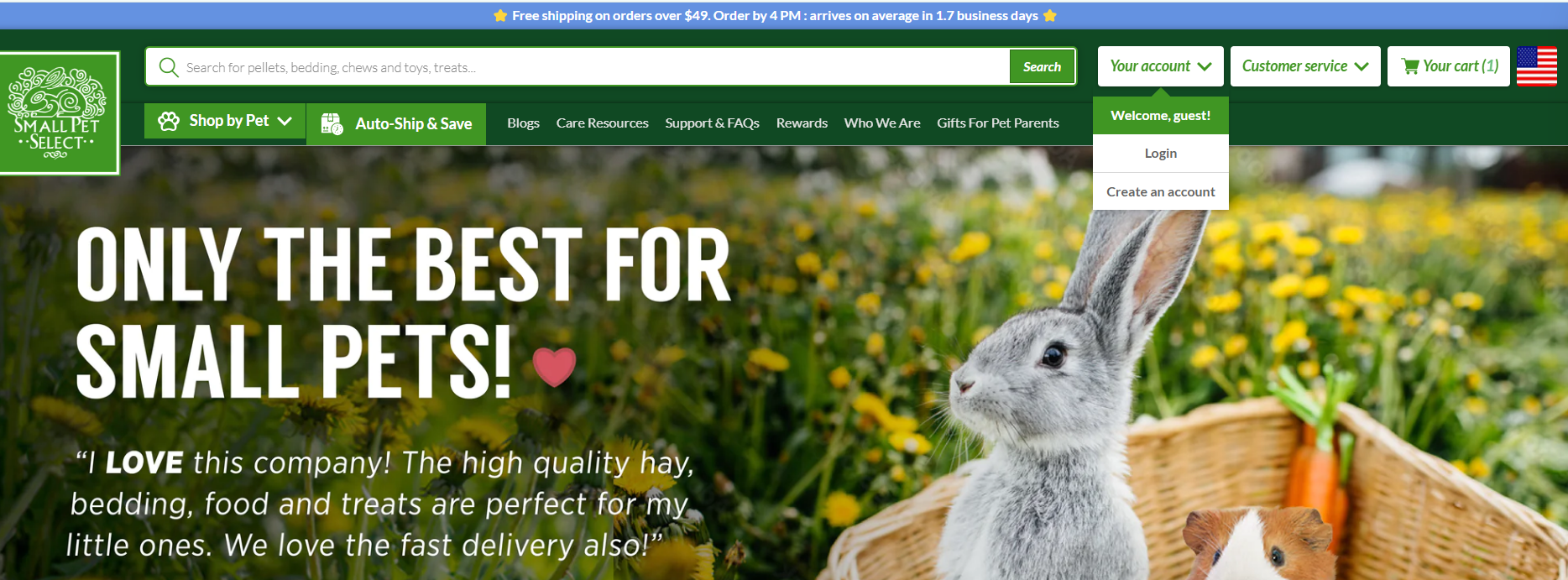
Once the page opens, click on the blue Manage Auto-Ship box
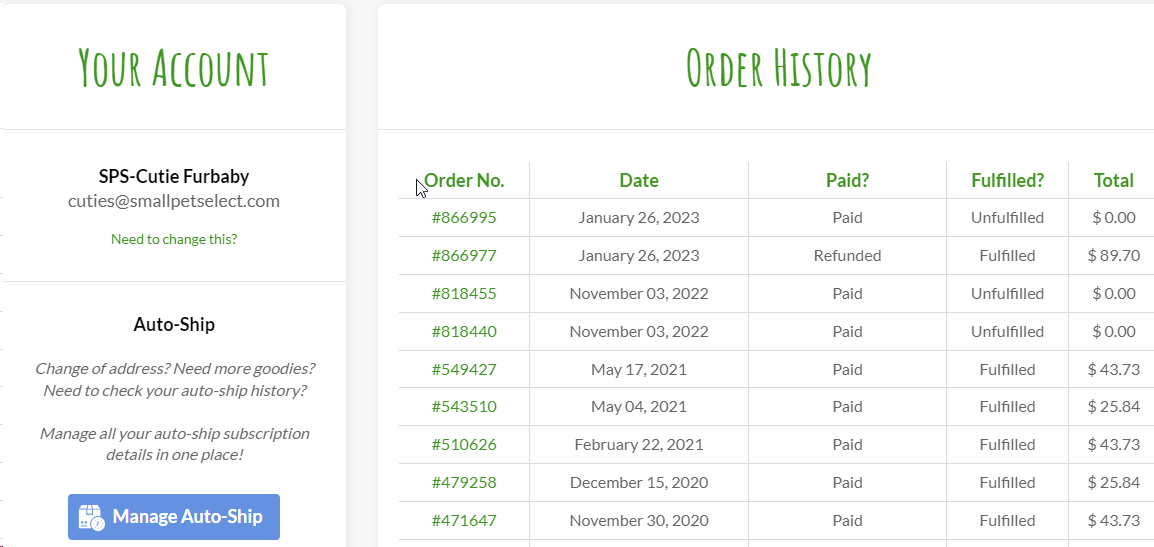
Click on "Edit Address" or proceed with "Address & payment details" to add or edit your address.

Save it and you're all set!