Small & Medium Habitat Hideout Castle Assembly Instructions and Panel IDUpdated 6 days ago
Small Pet Habitat Hideout Castles (medium and small size) Assembly and Panel ID Instructions
Required Pieces:
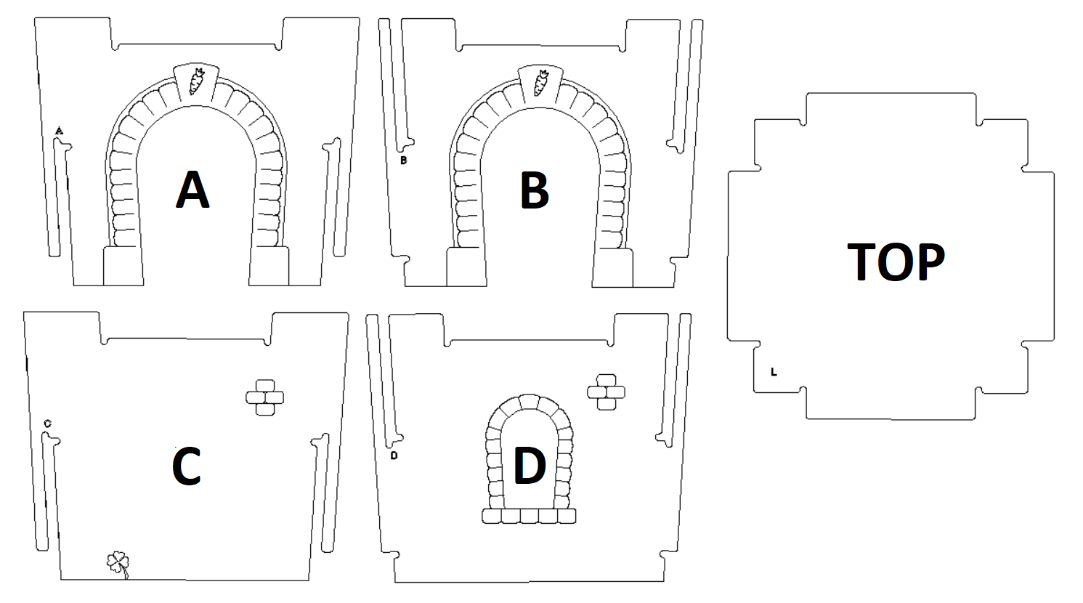
- Slide panel “C” into the slot on panel “B”, making sure the engraved designs are facing outward.
Panels should slide together smoothly. DO NOT FORCE!

- Slide the panel marked “D” into the remaining slot on panel “C”.
Place the assembly upside down on a flat surface before inserting panel “D”.

- Slide panel “A” into the remaining slots in panels “B” and “D”.
Place the assembly right side up on a flat surface before inserting panel “A”.

- Place the remaining panel on top of the assembly.
Congrats! You have now completed assembling your Keystone Castle.

Want to expand on the fun?
Add a Bridge or a Ramp. Secure the hook on the bridge under the top panel. Connect to another castle or remove the hooks on the floor side to create a ramp.



Stack Habitat Castles and add Habitat Bridges and Ramps. Start your Kingdom!
The possibilities are endless....

*Items are interchangeable only with Habitat line products. Not the prior Small Pet Select Castle Series line